0
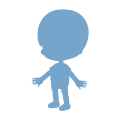
Mute
Mute
If muted, this user's comments will not be displayed. However if you exit the room, mute will be reset.
The user will not be informed that they were muted.
(This dialog will not be shown after this)
0
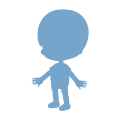
Mute
If muted, this user's comments will not be displayed. However if you exit the room, mute will be reset.
The user will not be informed that they were muted.
(This dialog will not be shown after this)